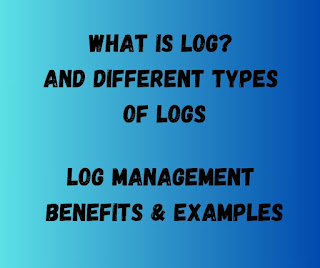An Integrated Development Environment (IDE) is a software application that provides a comprehensive set of tools and features to assist developers in creating, editing, debugging, and managing software projects. IDEs are designed to streamline the development process and improve productivity by offering a cohesive and user-friendly environment for writing and maintaining code. Here are some of the key components and features commonly found in IDEs:
- Code Editor: IDEs typically include a code editor with features like syntax highlighting, code completion, and code formatting. These features help developers write code more efficiently and with fewer errors.
- Compiler/Interpreter: IDEs often come with built-in compilers or interpreters for the programming languages they support. This allows developers to check their code for errors and run it directly from the IDE.
- Debugger: Debugging tools in an IDE enable developers to identify and fix issues in their code. Debuggers allow users to set breakpoints, inspect variables, and step through code execution to pinpoint problems.
- Version Control Integration: Many IDEs offer integration with version control systems like Git. This allows developers to manage their code repositories, commit changes, and collaborate with others more effectively.
- Project Management: IDEs provide features for creating and managing projects. This includes organizing source files, libraries, and dependencies, and sometimes even project templates to get started quickly.
- Build Tools: IDEs often include build tools that automate the process of compiling, linking, and packaging applications. This simplifies the deployment of software projects.
- Code Navigation: IDEs offer tools for easy navigation within codebases. This includes features like code indexing, code search, and code refactoring.
- Error Checking: IDEs can perform static code analysis and provide real-time error checking and suggestions to improve code quality and correctness.
- Auto Documentation: Some IDEs generate documentation for code elements, making it easier for developers to understand and use libraries or APIs.
- Testing Tools: Integration with testing frameworks allows developers to write, run, and analyze unit tests from within the IDE.
- Integrated Terminal: Many IDEs include an integrated terminal, allowing developers to execute command-line tasks without leaving the development environment.
- Extensions and Plugins: IDEs are often extensible, allowing developers to install additional plugins and extensions to customize and enhance their development workflow.