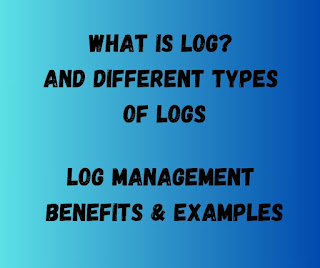"Mac OS" refers to the operating system developed by Apple Inc. for its Macintosh line of computers. the latest version of the Mac operating system was macOS Sonoma.Here are some key details about macOS:
1.History and Development:
Mac OS (originally Macintosh System Software) was first introduced in 1984 with the release of the original Macintosh computer. Over the years, it went through various updates and transitions, including a shift to a Unix-based architecture with Mac OS X (pronounced "Mac OS Ten") in 2001. The naming convention for Mac OS versions shifted from big cats (e.g., Lion, Leopard) to locations in California (e.g., Yosemite, Sierra) starting with OS X Mavericks.
2.User Interface:
macOS is known for its intuitive and user-friendly interface. It features the iconic dock at the bottom of the screen, a menu bar at the top, and a sleek design aesthetic. Elements like Mission Control, Launchpad, and Spotlight provide ways to manage windows, open applications, and search for content.
3.Features and Capabilities:
macOS offers a wide range of features, including:
Finder: The file management tool that allows users to navigate, organize, and manage their files and folders.
Spotlight: A powerful search tool that enables users to quickly find files, applications, emails, and more.
Siri: Apple's virtual assistant, integrated into macOS to assist with tasks and answer questions.
Notification Center: A centralized location for notifications, widgets, and updates from apps.
Time Machine: A backup solution that enables users to restore their system to previous states or recover lost files.
AirDrop: A feature for wirelessly sharing files between Macs and other Apple devices.
Handoff and Continuity: Seamless integration with other Apple devices for tasks like picking up a task on another device or making phone calls from a Mac.
Security and Privacy: Features like Gatekeeper, FileVault, and built-in privacy controls enhance system security and protect user data.
4.Hardware and Software Integration:
macOS is tightly integrated with Apple's hardware, providing a consistent and optimized user experience. Macs are known for their build quality, design, and performance. Many of Apple's own software applications, such as Safari (web browser), Mail (email client), and Pages (word processor), come pre-installed on macOS.
5.App Store:
The Mac App Store is the platform for downloading and installing applications on macOS. It provides a curated collection of both free and paid apps, ranging from productivity tools to creative software.
6.Development Environment:
Developers can use Xcode, Apple's integrated development environment (IDE), to create applications for macOS, iOS, watchOS, and tvOS.
7.Compatibility:
Each macOS release has its own system requirements, and not all Macs can run the latest versions. Compatibility can depend on factors like processor architecture and hardware capabilities.
Since macOS undergoes regular updates, I recommend checking the official Apple website or other reliable sources for the most up-to-date information on features, versions, and details about the operating system.